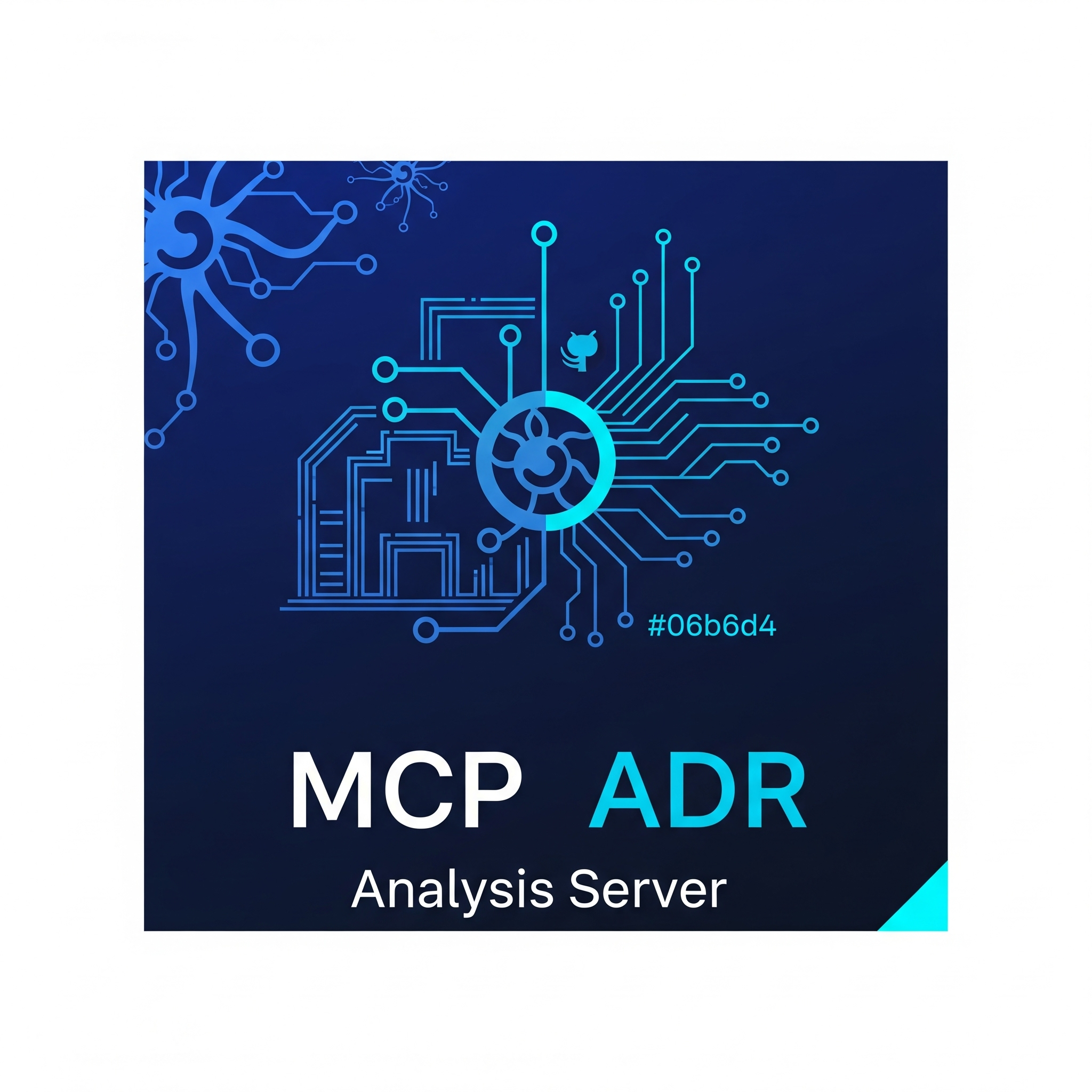JetBrains IDE Rules Template (IntelliJ IDEA, WebStorm, PyCharm, etc.)
Generated by MCP ADR Analysis Server
Purpose: Configure JetBrains IDEs for {PROJECT_NAME} with intelligent code analysis and architectural compliance.
Project Configuration
Code Style Settings
xml
<code_scheme name="ProjectScheme" version="1">
<option name="LINE_SEPARATOR" value=" " />
<option name="RIGHT_MARGIN" value="120" />
<JavaCodeStyleSettings>
<option name="CLASS_COUNT_TO_USE_IMPORT_ON_DEMAND" value="999" />
<option name="NAMES_COUNT_TO_USE_IMPORT_ON_DEMAND" value="999" />
</JavaCodeStyleSettings>
<TypeScriptCodeStyleSettings>
<option name="USE_SEMICOLON_AFTER_STATEMENT" value="true" />
<option name="FORCE_SEMICOLON_STYLE" value="true" />
</TypeScriptCodeStyleSettings>
</code_scheme>Inspection Profiles
xml
<profile version="1.0">
<option name="myName" value="Project Architecture" />
<inspection_tool class="ArchitectureViolation" enabled="true" level="ERROR" />
<inspection_tool class="SecurityVulnerability" enabled="true" level="WARNING" />
<inspection_tool class="TestCoverage" enabled="true" level="WARNING">
<option name="minimumCoverage" value="80" />
</inspection_tool>
</profile>Live Templates
ADR Template
xml
<template name="adr" value="# $TITLE$ ## Status $STATUS$ ## Context $CONTEXT$ ## Decision $DECISION$ ## Consequences $CONSEQUENCES$" description="Create ADR" toReformat="true" toShortenFQNames="true">
<variable name="TITLE" expression="" defaultValue=""Decision Title"" alwaysStopAt="true" />
<variable name="STATUS" expression="" defaultValue=""Proposed"" alwaysStopAt="true" />
<variable name="CONTEXT" expression="" defaultValue=""Context"" alwaysStopAt="true" />
<variable name="DECISION" expression="" defaultValue=""Decision"" alwaysStopAt="true" />
<variable name="CONSEQUENCES" expression="" defaultValue=""Consequences"" alwaysStopAt="true" />
</template>Test Template
xml
<template name="test" value="@Test public void should$METHOD_NAME$() { // Given $GIVEN$ // When $WHEN$ // Then $THEN$ }" description="Test method" toReformat="true">
<variable name="METHOD_NAME" expression="camelCase()" defaultValue="" alwaysStopAt="true" />
<variable name="GIVEN" expression="" defaultValue="" alwaysStopAt="true" />
<variable name="WHEN" expression="" defaultValue="" alwaysStopAt="true" />
<variable name="THEN" expression="" defaultValue="" alwaysStopAt="true" />
</template>File and Code Templates
Service Class Template
java
#if (${PACKAGE_NAME} && ${PACKAGE_NAME} != "")package ${PACKAGE_NAME};#end
#parse("File Header.java")
import org.springframework.stereotype.Service;
import lombok.RequiredArgsConstructor;
import lombok.extern.slf4j.Slf4j;
@Slf4j
@Service
@RequiredArgsConstructor
public class ${NAME} {
// Dependencies injected via constructor
public void execute() {
log.info("Executing ${NAME}");
// Implementation following architectural patterns
}
}Run Configurations
Architecture Validation
xml
<configuration name="Validate Architecture" type="ShConfigurationType">
<option name="SCRIPT_TEXT" value="mcp-adr-tool validate-rules --project $PROJECT_DIR$" />
<option name="SCRIPT_WORKING_DIRECTORY" value="$PROJECT_DIR$" />
</configuration>Test Coverage
xml
<configuration name="Test with Coverage" type="JUnit">
<option name="TEST_OBJECT" value="directory" />
<option name="WORKING_DIRECTORY" value="$PROJECT_DIR$" />
<option name="VM_PARAMETERS" value="-ea" />
<option name="PARAMETERS" value="" />
<patterns>
<pattern testClass=".*Test" />
</patterns>
</configuration>External Tools
MCP ADR Analysis
xml
<toolSet name="MCP ADR Tools">
<tool name="Analyze Ecosystem" showInMainMenu="true" showInEditor="true">
<exec>
<option name="COMMAND" value="mcp-adr-tool" />
<option name="PARAMETERS" value="analyze-ecosystem --path $FilePath$" />
<option name="WORKING_DIRECTORY" value="$ProjectFileDir$" />
</exec>
</tool>
<tool name="Generate ADR" showInMainMenu="true">
<exec>
<option name="COMMAND" value="mcp-adr-tool" />
<option name="PARAMETERS" value="generate-adr --context $Prompt$" />
<option name="WORKING_DIRECTORY" value="$ProjectFileDir$" />
</exec>
</tool>
</toolSet>Intentions and Quick Fixes
Architecture Compliance
xml
<intentionAction>
<className>com.project.intentions.FixArchitectureViolation</className>
<category>Architecture</category>
<description>Fix architecture layer violation</description>
</intentionAction>Security Fixes
xml
<intentionAction>
<className>com.project.intentions.SecureCodePattern</className>
<category>Security</category>
<description>Apply secure coding pattern</description>
</intentionAction>Database Tools
Query Console Templates
sql
-- Analyze table performance
EXPLAIN ANALYZE
SELECT *
FROM ${TABLE_NAME}
WHERE ${CONDITION};
-- Migration template
BEGIN;
-- Migration: ${DESCRIPTION}
${MIGRATION_SQL}
COMMIT;Version Control Integration
Commit Templates
[${TYPE}] ${SUBJECT}
${BODY}
Related ADR: ${ADR_NUMBER}
Closes: ${ISSUE_NUMBER}Pre-commit Checks
xml
<vcs-settings>
<option name="PERFORM_ROLLBACK_IN_BACKGROUND" value="false" />
<option name="CHECK_CODE_SMELLS_BEFORE_COMMIT" value="true" />
<option name="CHECK_NEW_TODO_BEFORE_COMMIT" value="true" />
<option name="FORCE_NON_EMPTY_COMMENT" value="true" />
</vcs-settings>AI Assistant Configuration
Context Rules
yaml
ai_assistant:
include_context:
- current_class
- related_tests
- architectural_patterns
- project_conventions
code_generation:
- follow_existing_patterns
- maintain_layer_boundaries
- include_logging
- handle_exceptions
suggestions:
- performance_optimizations
- security_improvements
- test_coverage_gapsProject Structure
Module Templates
src/
├── main/
│ ├── java/
│ │ └── ${PACKAGE}/
│ │ ├── domain/
│ │ ├── application/
│ │ ├── infrastructure/
│ │ └── presentation/
│ └── resources/
└── test/
├── java/
└── resources/Custom Actions
Keyboard Shortcuts
xml
<keymap version="1" name="Project Keymap">
<action id="AnalyzeArchitecture" class="com.project.actions.AnalyzeArchitecture">
<keyboard-shortcut first-keystroke="ctrl shift A" />
</action>
<action id="GenerateTests" class="com.project.actions.GenerateTests">
<keyboard-shortcut first-keystroke="ctrl shift T" />
</action>
<action id="ValidateDeployment" class="com.project.actions.ValidateDeployment">
<keyboard-shortcut first-keystroke="ctrl shift D" />
</action>
</keymap>IDE Scopes
Architecture Scopes
xml
<scope name="Domain Layer" pattern="file:src/main/java/*/domain//*" />
<scope name="Application Layer" pattern="file:src/main/java/*/application//*" />
<scope name="Infrastructure Layer" pattern="file:src/main/java/*/infrastructure//*" />
<scope name="Tests" pattern="file:src/test//*" />Custom Configuration
Add your JetBrains IDE specific customizations:
xml
<!-- Your project-specific configurations -->